How to Add Listing
Step-by-Step Guide: How to Add Your Listing on Lahatin.com
Log In to Your Account
- Go to Lahatin.com and log in using your credentials.
- If you don’t have an account, sign up/register.
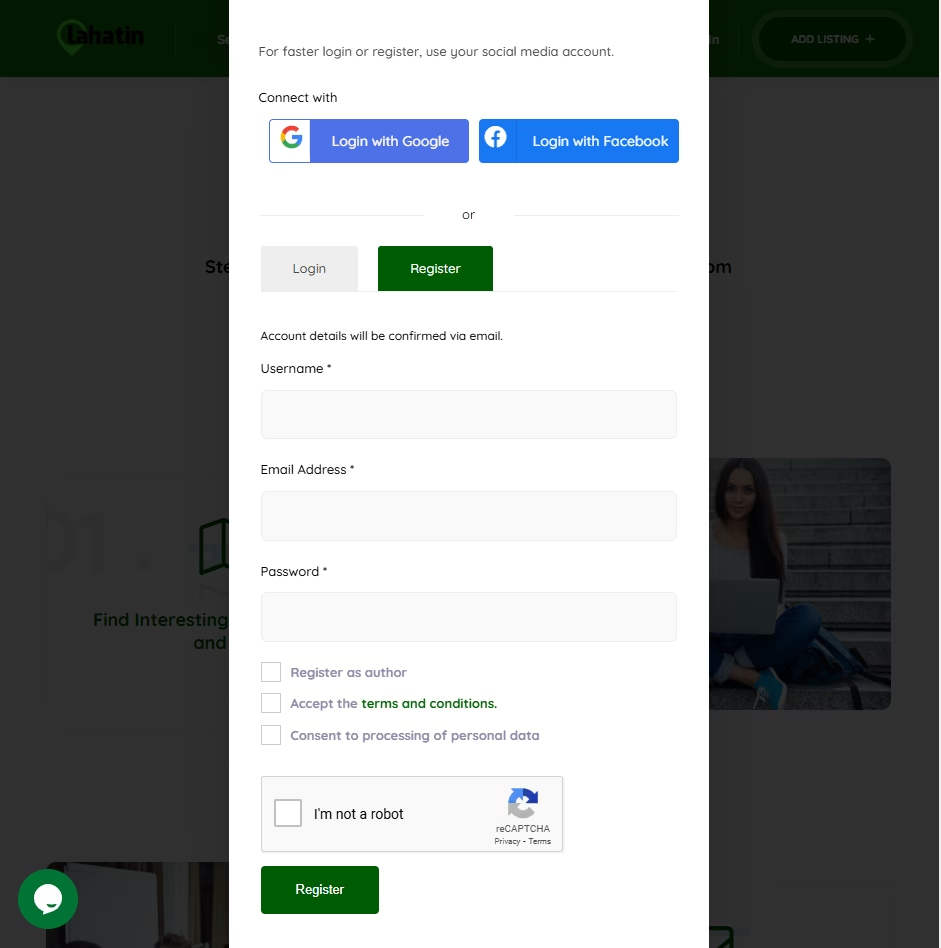
Navigate to the "Dashboard" Section
Click on the "Details" button located on the main menu or dashboard. You will be redirected to Pricing Table, Choose FREE.
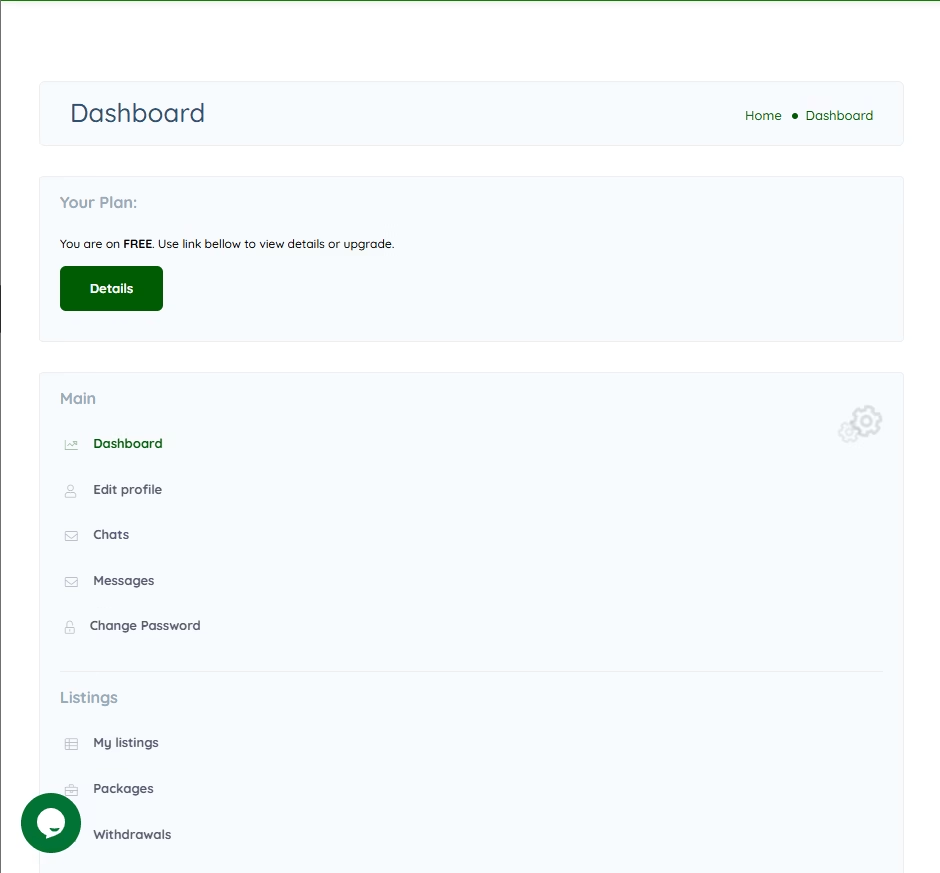
Fill Out the Listing Form and Submit
- Enter all required details about your listing, such as title, description, location, and category.
- Add high-quality images to attract more attention.
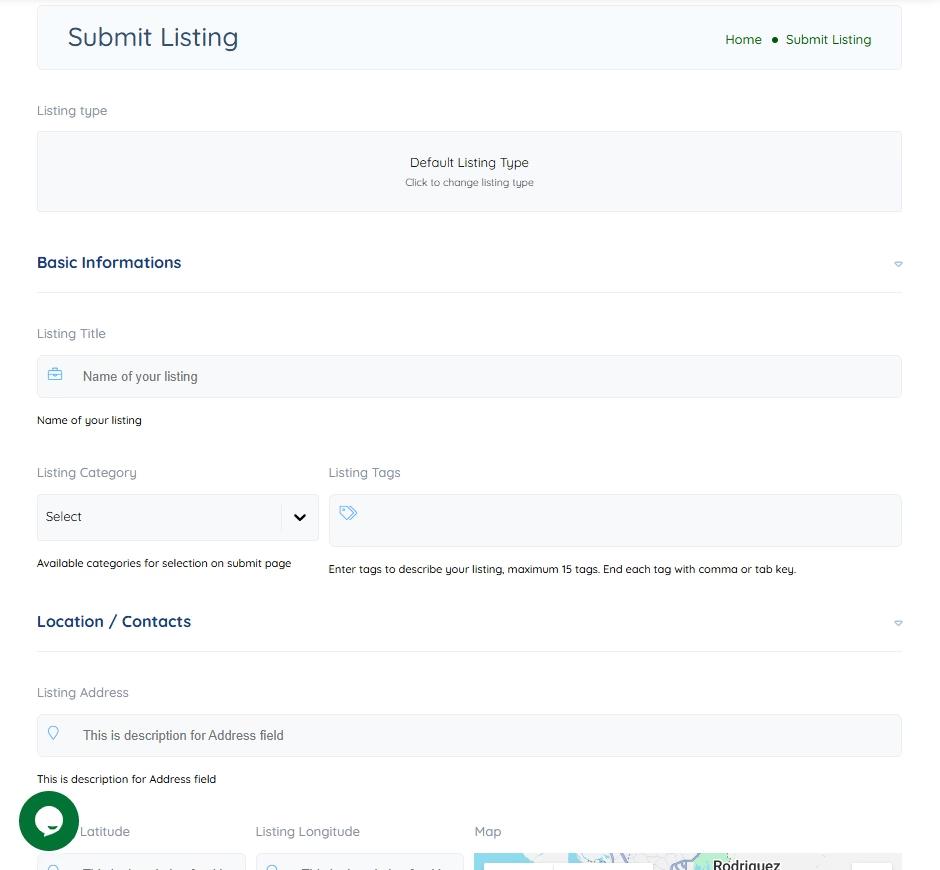
Video Tutorials
In ut odio libero, at vulputate urna. Nulla tristique mi a massa convallis cursus. Nulla eu mi magna. Etiam suscipit commodo gravida. Lorem ipsum dolor sit amet, conse ctetuer adipiscing elit, sed diam nonu mmy nibh euismod tincidunt ut laoreet dolore magna aliquam erat.
Our Vimeo ChanelFAQ
...
- Sign in to your Lahatin.com account or create a new one if you haven't already.
- Once logged in, navigate to the "Add Listing" section.
- Fill out the required information for your listing, including title, description, category, and any additional details.
- Upload images or other media files to showcase your product or service.
- Review your listing to ensure all information is accurate and complete.
- Submit your listing, and it will be published on Lahatin.com for everyone to see!
Updating your listing on Lahatin.com is straightforward. Simply follow these steps:
- Log in to your Lahatin.com account using your credentials.
- Go to your dashboard or profile, where you'll find a list of your active listings.
- Locate the listing you wish to edit or update and click on it to access the editing interface.
- Make the necessary changes to your listing, such as updating the title, description, images, or other details.
- Review your changes to ensure accuracy and completeness.
- Save or update your listing to apply the changes.
If you encounter any issues or need assistance with editing your listing, don't hesitate to contact our support team at support@lahatin.com. We're here to help you keep your listings up-to-date!
If you wish to deactivate or remove your listing from Lahatin.com, you can do so easily by following these steps:
- Log in to your Lahatin.com account using your credentials.
- Visit your dashboard or profile, where you'll find a list of your active listings.
- Locate the listing you want to deactivate or remove and select the option to manage it.
- Look for the option to deactivate or delete the listing and follow the prompts to confirm your action.
- Your listing will be deactivated or removed from Lahatin.com accordingly.
If you have any questions or encounter any difficulties during this process, please reach out to our support team at support@lahatin.com. We're here to assist you with any concerns you may have!
Lahatin.com offers a wide range of listing categories to cater to diverse needs and interests. Here are the types of listings you can post on our platform:
- Digital Products: Showcase your digital creations, software, e-books, and other downloadable products.
- Hotel and Lodging: List your hotel, resort, vacation rental, or accommodation property for travelers to discover.
- Car: Sell or rent vehicles, including cars, trucks, motorcycles, and other types of automobiles.
- Commercial and Industrial Products and Services: Promote your business-to-business (B2B) offerings, equipment, machinery, and professional services.
- Event: Advertise upcoming events, conferences, workshops, concerts, or other gatherings to attract attendees.
- Restaurant: Showcase your restaurant, café, or food establishment to attract diners and food enthusiasts.
- Books: Sell or trade books, magazines, or literary works in both print and digital formats.
- Default or Generic: Can't find a specific category? No problem! Our "Everything" category allows you to list items or services that don't fit into the predefined categories.
Whether you're a business owner, individual seller, or event organizer, Lahatin.com provides a platform for you to connect with potential buyers, customers, or attendees. Start posting your listings today and reach a wider audience!
Lahatin.com accepts various payment methods to provide convenience and flexibility for our users. You can pay for premium features or services using the following methods:
- Credit or Debit Cards: We accept major credit and debit cards, including Visa and Mastercard.
- Online Payment Gateways: You can also make payments securely through online payment gateways such as PayPal & GCASH.
- Bank Transfers: For larger transactions or corporate accounts, bank transfers may be available upon request. Please contact our support team at support@lahatin.com for more information.
If you have any questions or encounter any issues related to payments on Lahatin.com, please don't hesitate to reach out to our support team at support@lahatin.com. We're here to assist you with any payment-related concerns!
Featuring your listing on Lahatin.com can help increase its visibility and attract more potential buyers or customers. Here's how you can feature your listing:
- Premium Listing: Premium listings are highlighted and displayed prominently on the website, increasing their visibility to users browsing relevant categories.
- Featured Category: Some categories offer the option to feature your listing within a specific category. This can help your listing stand out among others in the same category and attract more attention from potential buyers or customers.
- Boosted Promotion: Take advantage of boosted promotion options, such as sponsored ads or promoted listings, to increase the visibility of your listing across the platform. Boosted promotions can help your listing appear in prominent positions in search results or on the homepage.
If you're interested in featuring your listing on Lahatin.com or would like more information about premium plans and promotional options, please contact our support team at support@lahatin.com. We're here to help you maximize the exposure of your listings and achieve your goals!
Yes, you can create a profile page for your business on Lahatin.com!
Lahatin.com offers business owners the opportunity to showcase their products or services by creating a dedicated profile page. By setting up a business profile, you can:
- Build Credibility: A well-designed profile page helps establish your business's credibility and professionalism.
- Highlight Products or Services: Showcase your offerings with detailed descriptions, images, and other multimedia content.
- Engage with Customers: Interact with potential customers by responding to inquiries, providing updates, and sharing valuable information.
- Gain Exposure: Your profile page will be visible to Lahatin.com users, allowing you to reach a wider audience and attract more customers.
To create a profile page for your business, simply sign up for a Lahatin.com account and follow the steps to set up your business profile. If you need assistance or have any questions about creating a business profile, please don't hesitate to contact our support team at support@lahatin.com. We're here to help you grow your business!
Join our online community
Grow your marketing and be happy with your online business


